Inviting Interpreters
Note: Contact your Teladoc Health representative if you have questions.
Follow the steps below to invite an interpreter to a MultiPresence session.
-
Connect to the Teladoc Health device as a MultiPresence host.
-
Click the invite button (
 ).
).
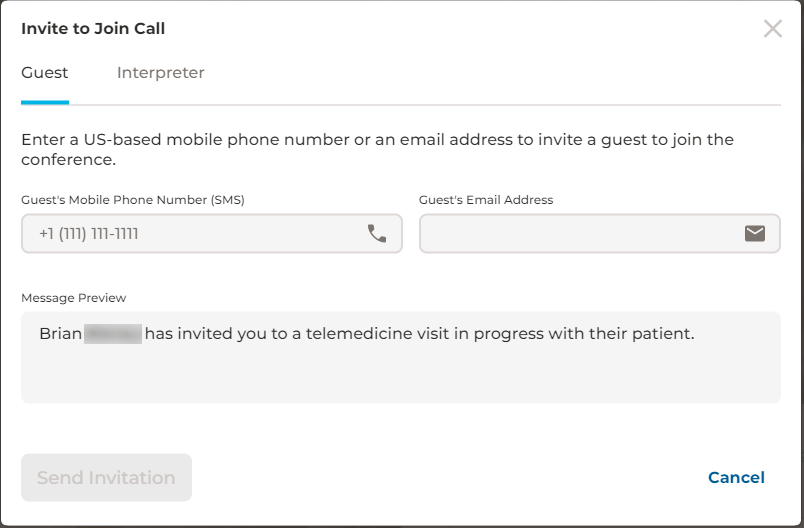
-
Click Interpreters.
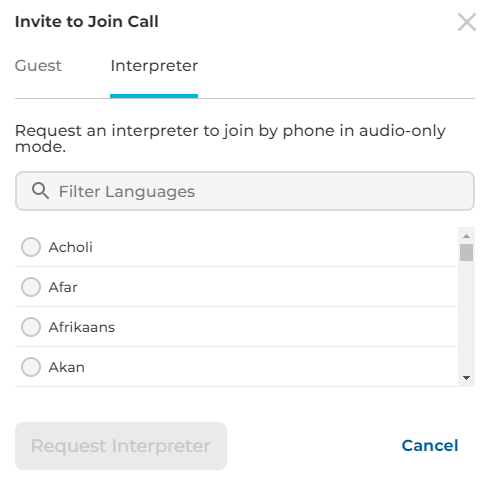
-
Scroll for the language you want or enter the name of the language. Matching names will be displayed as you type.
-
Select the language you want.
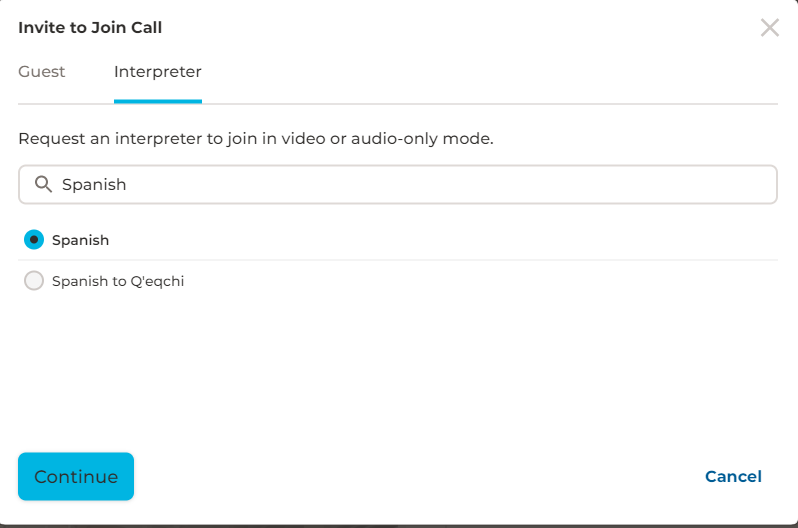
The following will be displayed.
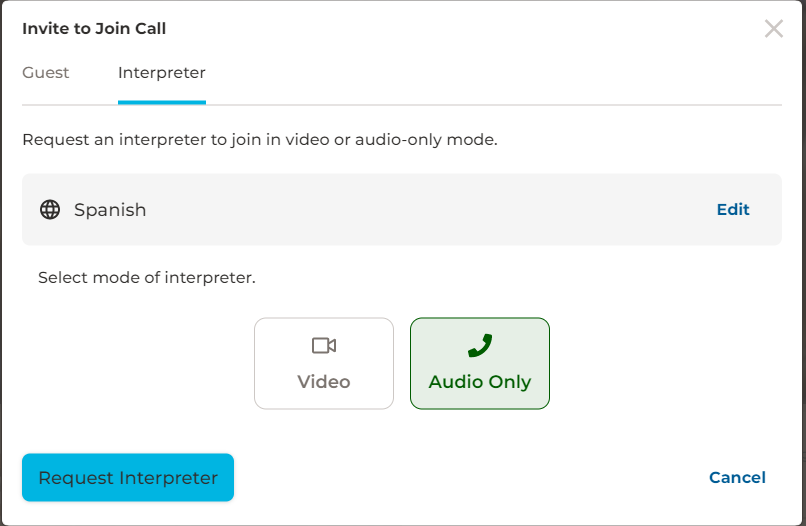
-
Click Video or Audio Only.
Note: If the Video option or Audio Only option is unavailable then the button will be grayed out and you will not be able to select it.
-
Click Request Interpreter.
The interpreter will be notified to join the session. Once the interpreter has joined the session you will see an interpreter icon or the interpreter's thumbnail under MultiPresence.
.![]()
Click the three horizontal dots in the interpreter icon or the interpreter's thumbnail in the lower right-hand corner to display the following options.
![]()